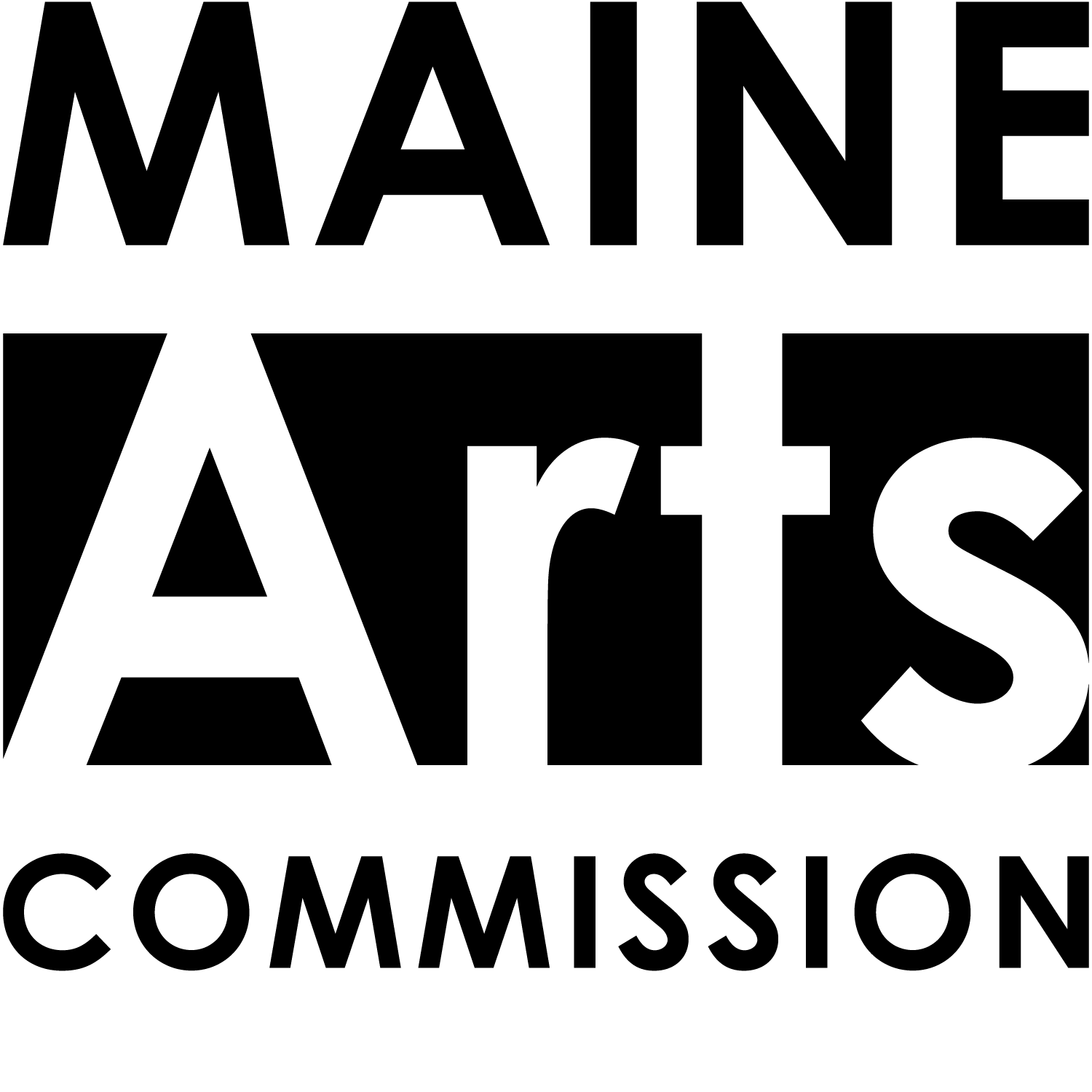Tips for using the Grants Management System (GMS)
Narrative Preparation
Because it can be very time-consuming to prepare your narrative responses, edit the content, and ensure character counts are within limits, we strongly recommend you write up your narrative information prior to logging on to the GMS. This will allow you to simply copy and paste your information into the appropriate fields of the grant application, speeding up the time needed to be spent in the GMS.
System Timeout
If your computer is idle for 90 minutes when logged into the GMS, the system will time out and whatever work you have done on that page will be lost. If you need to step away from the application for any period of time, we recommend that you save the page. This may require keying in a letter as a placeholder in the required text fields so you will be allowed to save the work done to that point.
Character Limits
There are character limits in the narrative fields on the application. The GMS includes spaces in the character count. When working in a word processor such as Microsoft Word, be sure you use the character count that includes the spaces.
Editing Your Application
You may go back into your application at any time prior to the application deadline to review it or make edits to it. After the deadline, edits to your applications will no longer be possible.
Priting/Reviewing
Currently you will need to print the page you are working on within the GMS to have a reference. If you want an electronic copy, choose the ‘Save as PDF’ option in your print dialogue box. We are seeking a simpler method that will allow users to print the whole application but this option is not yet available.
Need additional help?
Commission staff will review and comment on your application up to two weeks prior to the deadline. You can also make an appointment with our Director of Grants and Accessibility, Kerstin Gilg, anytime up to two weeks prior to the deadline!