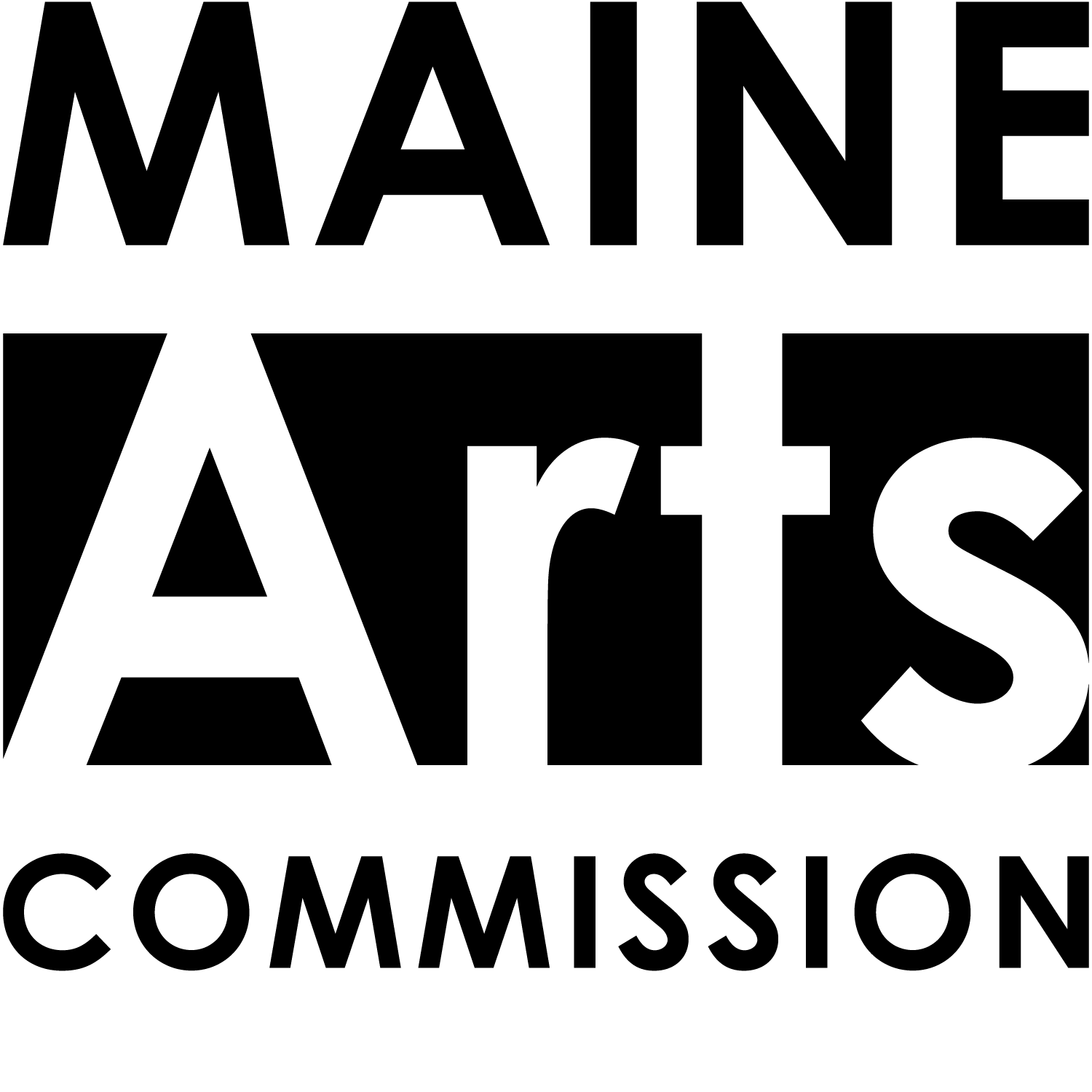User Account FAQs
The following provides information on obtaining a user account for the Maine Arts Commission website.
A Maine Arts Commission account provides access to the:
-
Grants Management System, which allows you to apply for funding from the agency.
-
Events Calendar, where you can post your upcoming events.
-
Press Release section, so that you can submit your release with photo.
-
Directory, where artists and organizations share images and information to promote themselves.
- Opportunities section, which allows you to post information about employment, competitions, residencies, exhibitions, internships and more.
All artists and cultural entities are invited to create an account.
There is no charge to sign up for an account on MaineArts.com
Select the “Login to your account” icon that is found on every page of MaineArts.com. From the content manager log in area, select the "New User" link and fill out the form for new users. All fields with an asterisk must be completed to submit and create the account.
You can access your account by clicking the blue “LOGIN TO YOUR ACCOUNT” button that is present on almost every page of MaineArts.com. Here you enter your username and password and click the “login” link.
Please do not create a new account. There are many ways that we can reconnect you to your existing account.
You are able to retrieve a forgotten password by clicking the “Forgot Password” link on the login page. This allows users to enter their username and receive their password via the email address associated with that account.
If you have forgotten both your username and password, or the previous account holder is no longer available, then you can contact the Maine Arts Commission at 207/287-2724 for your login credentials.
To update your account information, including changing your username, password and listserv email subscriptions, log in to your existing MaineArts.com user account and select the "My Account" tab.