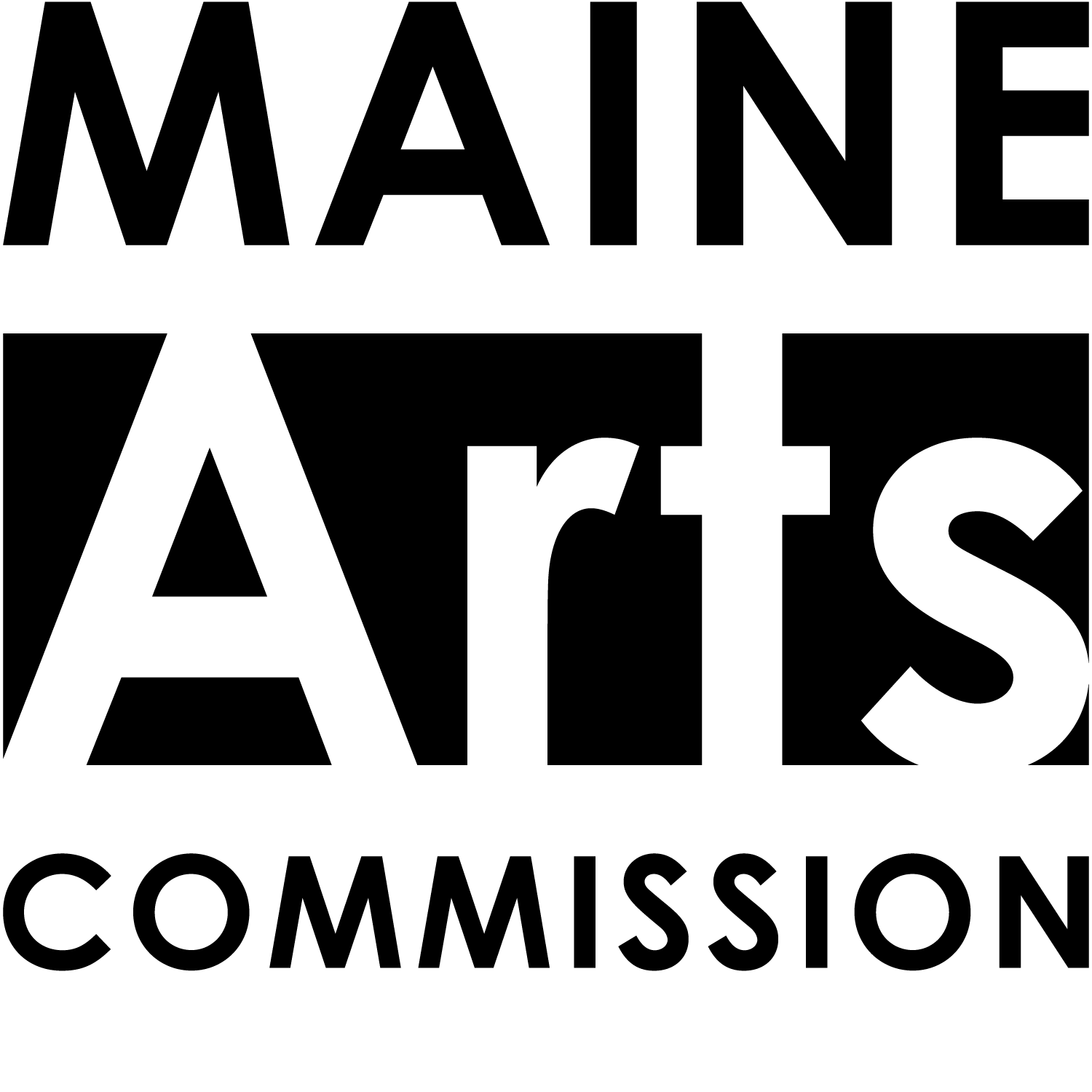Press Release Section FAQ
Provides answers to common questions related to Press Releases on this site.
The Maine Arts Commission’s website is the most successful method of outreach that the agency employs. On average, over 4,000 individuals visit MaineArts.com on a weekly basis in search of information, and the Press Release Section is one of the areas within the site that attracts the most visitors.
Visitors to the Press Release Section will find the latest arts news from the entire state in one convenient place. This daily updated news is posted by MaineArts.com Account holders, who find themselves able to present their information before to a captive audience.
Members of the press can also use this section to access print-ready stories for their publications.
All arts and cultural news is eligible for listing in the Press Release Section. Prior to posting a release, account holders may find it helpful to read the press releases currently on MaineArts.com, or refer to arts related articles current newspapers. If your information does not fit these formats, then it may be more suitable for other sections of MaineArts.com.”
You must have an account on MaineArts.com to post press releases. If you do not, it only takes a few minutes to create one.
To add a press release, log in to your existing MaineArts.com user account, select the "Press Release" tab and then click "Add Press Release.” You will need to enter all of the required information. Please note that there is a time saving “Use My Account Information” check box that will fill in your details from your account. Please make sure those details are suitable for the release that you are posting.
After you click the blue “Post” button at the bottom of the page, you will be brought to the Upload Image page. Here you can browse to the image of your choice, enter the required image title and add photo credits when applicable. If you do not have an image to accompany your release, click the “Skip this Step” link on the lower left part of the page. Finally, click the blue “Upload” button to post your release.
Maine Arts Commission staff must review and approve all listings before they can appear on MaineArts.com. Please allow up to 48 hours for this process.
Log in to your existing MaineArts.com user account, select the "Press Release" tab and then toggle between the two tabs labeled “Approved” and “Pending.”
Log into your existing MaineArts.com user account, select the "Press Release" tab, and then, under the “Headline” heading, select the press release you wish to edit. You can now make changes before clicking "Submit" to post those changes to the website.
Log into your existing MaineArts.com user account, select the "Press Release" tab, and then, under the “Headline” heading, select the press release you wish to delete. Use the drop-down menu near the bottom of the page to select delete, then click "Submit" to remove your release from the website.
You can gain access to the Press Release Section from any page of MaineArts.com by using the “Media Outreach” drop down menu, and then selecting Press Releases.
You will find the most recently posted press release featured. You can click the “Read More” button to expand this story, or access other stories by clicking their titles in the lists below the featured release. Press releases with images are signified by the camera icon.
You can search for press releases by county, date or keyword by using the various options available under the “Search Releases” section. This is housed on the left hand side of the Press Release Section.
All press releases are displayed on MaineArts.com for six months. After six months the release is automatically removed and discarded from the system.